The SageMath labs are an indispensable part of the course. The main objective of the labs is for you to engage with the concepts in a hands-on way, where you actively experiment with the meaning and consequences of the core ideas of the course. Their goal is to help you learn how and when to use the equations and techniques that you will see in class.
To prepare for each lab, you should:
- Make sure you have a copy of the blank electronic lab report. Your instructor will provide this to you in advance as a fillable PDF file. Note that there are multiple versions of the reports. Thus, it is important to use the lab report file provided by your instructor.
- Review your class notes on the material referenced in the lab. For example, Lab #2 is about limits of functions is designed to build up your intuition about the concept of a limit. Thus, before doing the lab, you will want to review your class notes on the definition of a limit.
For each lab, you will answer the questions in the lab report. The exercises in the lab report will correspond to the exercises in the online version of the lab, but the precise examples used may vary by instructor. Typically, you will use the SageMath interface in the online version to perform a task before you answer a question in the report. You will encounter three types of questions that will each interact slightly differently with their online versions:
- Questions that ask you to type in the result of a calculation: For each of those, the electronic version of the lab report will provide a fillable field to type your answer. You will need to use SageMath to perform a calculation and then will type your answer in that field and save it.
- Questions that ask for an answer based on the work you completed: For each of those, the electronic version of the lab will provide a larger blank box to type your answer. In general, such questions will not require you to perform any additional work online, but instead you will analyze already completed work. Again, you must type your answer in the provided box. Your answers should be written in complete sentences and should use proper spelling, grammar, and mathematical notation; those elements will be part of your grade on such questions.
- Questions that ask for a printout of the work you did online: For those, you will need to produce a single-page pdf with your name that displays the required SageMath code and its output. The online versions of such questions are formatted so that each goes on a separate page when printed through a web browser. Thus, for each question that asks you to “attach a printout,” you should use the Print option of your browser to locate that sheet and save only it. See the screenshot below for a sample how to do this in Google Chrome.
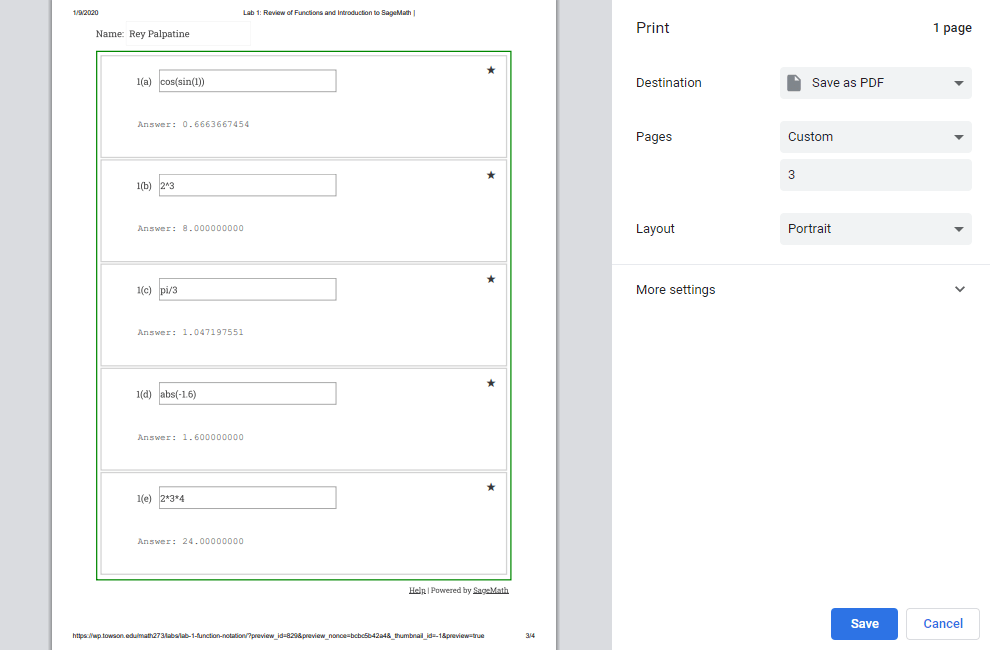
Once you have answered all the questions in your lab report, you must submit a copy of your completed report for grading. Typically, the submission of the report is done through Blackboard, but it may vary by instructor. The exact due date of the report is determined by your instructor and can usually be found on your class’s Blackboard site. The complete report will consist of the lab report PDF file, with all the answers (to the first two types of questions) typed in their respective fields, and all of the required printouts (for the third type of questions), each on a single page. For full credit, your lab reports must follow the above instructions.