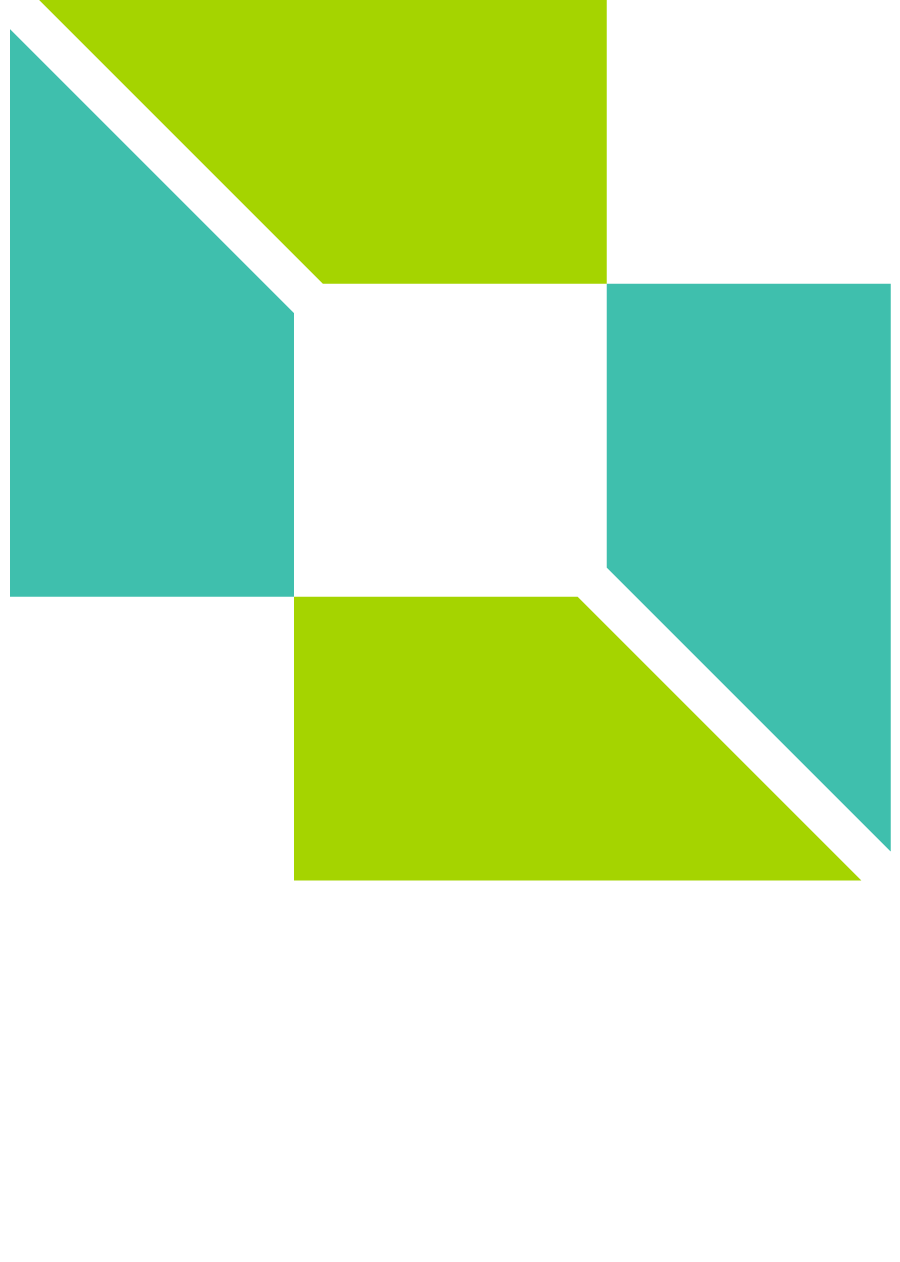In today’s edition of CBE Connect, we answer some frequently asked questions from real CBE students about classes, advising, and registration!
When/Where should I get my textbooks?
ASAP. You can compile a list of the courses you’re taking and view recommended and/or required book titles and prices for each course. The University Store offers price discounts and price matching for textbook prices. The UStore also offers the Textbook Advance Program which is designed to provide short-term, interest-free loans to students to obtain the required course materials for their registered courses. Other stores like Amazon, Chegg, and Bookholders also offer student discounts and overall great deals for students. It’s important to know all your options for purchasing textbooks to ensure you receive them for the best price and at the right time.
Add/drop & withdrawal date?
For Spring 2018, the last day to add or drop a full semester course is February 6 (Tuesday). This information can be found on the Academic Calendar provided by the Office of the Registrar. The Academic Calendar is also accessible to students through their Student Center and MyTU Mobile.
Who is my advisor?
PeopleSoft Student Center. It’s important to be familiar with your advisor and it is recommended you meet with them at least once a semester.
How do I schedule an appointment with my advisor?
Check your email to see if your advisor already contacted you. Some advisors prefer to contact you by email. Also, you can find faculty/staff information in the Directory.
What should I bring to my advising appointment?
- Degree Completion Plan
- Advising Form
- Academic Requirements
When do I register?
To find your registration date, login to Towson Online Services (myTU) > Main Menu > Self Service > Student Center > Enrollment Dates > Details. Here you can find the specific date and time your enrollment appointment begins and ends, as well as Enrollment Dates by Session, and Term Enrollment Limits.
I have a hold on my account, what do I do?
First, determine the source of the hold. We have academic advising holds, bursar hold, student account hold, etc. Then, take the next step. In the Student Center > Holds > details you will find a description of the hold and can take the next step in removing it. Depending on the type of hold, you may have to make an advising appointment, pay a fee, or submit documents before the hold is removed.